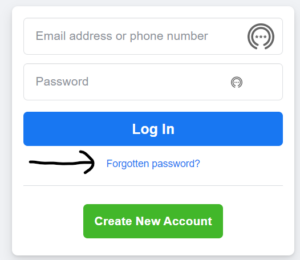Step 1: Access Facebook from your web browser on your PC or laptop.
Step 2: After reaching the main web page click on Forgotten password?
Step 3: After clicking on Forgotten password a new page will open which will ask you to enter an email address or mobile number to search for the account.
Step 4: After you have entered your email id or phone number, a pop up will appear which will give you these options to recover your account. Read Also: How to recover your Snapchat account securely and safely (2021) You can use any of these options to recover your account. The first is the best and the easiest. All you have to do is log in via a GMAIL account in the same browser. After successful verification, it will directly give you an option to either choose a new password or skip it. If you skip it then you will be directly logged into your Facebook account. But the creation of a strong password is always recommended.
This is how by which we can recover Facebook account if you can’t login. As recommended keep your passwords safe and do not share them with anyone. Hope this tutorial helps you. If you know of any other method do let us know in the comments. Read Also: How can you bring back recently deleted images on Instagram? For the latest gadget and tech news, and gadget reviews, follow us on Twitter, Facebook and Instagram. For newest tech & gadget videos subscribe to our YouTube Channel. You can also stay up to date using the Gadget Bridge Android App. You can find the latest car and bike news here.