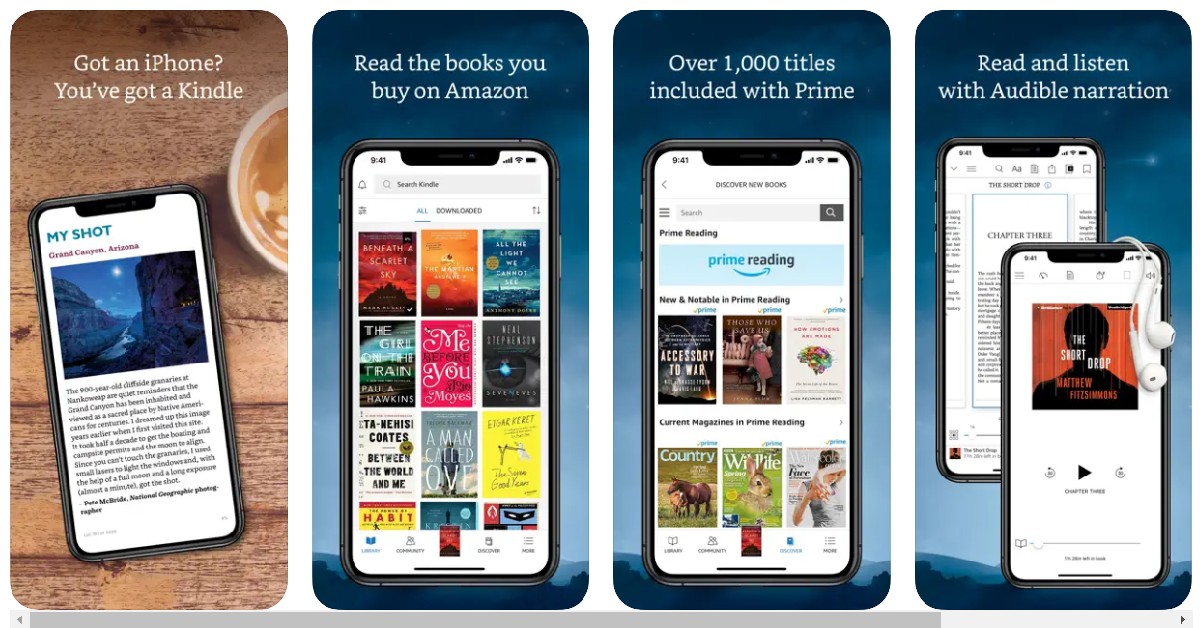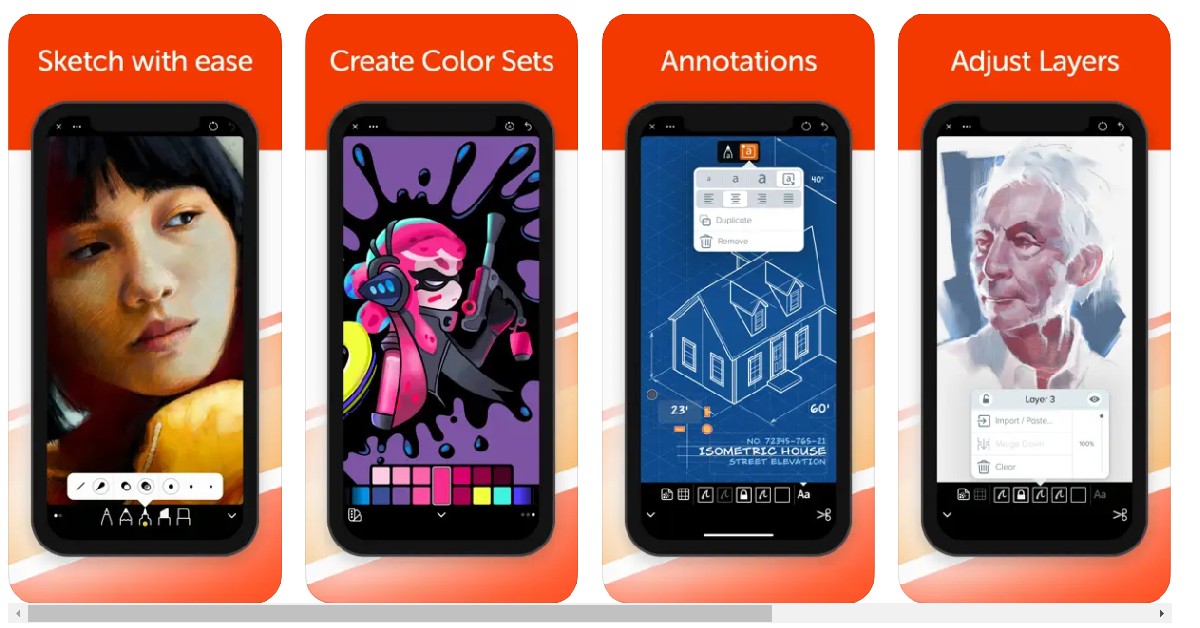Read Also: 10 best apps to download first in Samsung Galaxy Fold 4
Best Apps for iPhone 14 Pro and iPhone 14 Pro Max
Adobe Premiere Rush
The large storage capacity of iPhone 14 Pro and Pro Max allows you to store a lot of 4k video footage in it. There is nothing better to be able to edit your videos while you’re on the go. Even if you do not have access to a PC, you can carry out advanced editing work on your iPhone 14 Pro and Pro Max. The Adobe Premiere Rush app allows you to get the most out of your iPhone. Known for creating the most cutting-edge tools for PCs, Adobe brings the same energy to its smartphone app. The drag-and-drop feature for videos, audio, graphics, and photos makes it really easy to handle editing tasks on your smartphone. The Premiere Rush also comes with thousands of royalty-free soundtracks that you can use as background music for your videos. The A16 Bionic processor makes sure that even the heavy editing tasks are handled with ease.
Remote Mouse
Remote Mouse is an app we recommend for any phone that has a large display. With this app, you can turn your iPhone Pro or Pro Max into a remote control for your PC that can carry out all the functions of a wireless mouse, keyboard, and touchpad. You can also use your phone as a media remote, application switcher, and web browsing remote. This app is a must-have for times when you have to give presentations using your PC and need a portable remote to control all the media and slides.
Pocket: Save. Read. Grow.
One of the better parts of buying an iPhone 14 Pro or Pro Max is that you do not have to solely rely on your laptop for browsing the Internet. Most people prefer reading news articles while they’re on the go, and your smartphone is the perfect device to consume such content on. With Pocket, you can further enhance your reading experience, and make sure you don’t miss out on anything. Don’t have the time to read an article? Save it on Pocket for reading later. Pocket cuts all the clutter from the article and displays it on its in-built reader. Apart from articles, you can also save webpages, videos, and even Twitter threads.
Obscura 3
With the iPhone Pro and Pro Max, you get a new 48MP primary lens, which many consider to be one of Apple’s biggest camera upgrades ever. You will want to make the most out of this camera unit, and Obscura 3 is the perfect app for that. While many stick to the default camera app on the iPhone, users that want to access the advanced features and generally have more control over the kind of pictures they take, go for the Obscura app. Obscura’s fluid design and UI make all the camera controls accessible with just one finger or thumb. Instead of relying on external conditions for taking pictures, you can easily adjust ISO, White Balance, Shutter Speed, Exposure, and a lot more with just a few swipes and touches.
Spotify
One of the biggest music platforms in the world, Spotify needs no introduction. Apart from boasting one of the biggest music libraries that features millions of artists, Spotify also lets you choose from thousands of podcasts. The iPhone 14 Pro and Pro Max have a pill-shaped cutout in the display that houses the camera sensor and notification lights. It also lets you quickly access apps that are running in the background, with just one easy touch. Most popular apps will be rolling out optimised updates for this feature, and Spotify will definitely be one of them, given how quick access to a music player makes it much easier to use.
NanoStudio 2
One of the reasons behind the popularity of the iPhone is its versatility and the ability to be of use in different spheres of life. Whether you’re an accountant or a musician, there will always be something the iPhone can do to make your tasks easier. The NanoStudio 2 is a must-have app for musicians who need an app to write and arrange music whenever the inspiration strikes. NanoStudio 2 has two built-in instruments – the Obsidian synth, and the Slate drum pad. It also hosts external Audio Unit instruments and audio/MIDI effects. Music production on the go becomes much easier with NanoStudio 2, and you can sample, arrange, mix, and edit music with relative ease.
Apex Legends Mobile
If you’re not using the A16 Bionic chip on your iPhone 14 Pro and Pro Max, then you’re really missing out. And what better way to test its boundaries than by playing the graphically demanding Apex Legends Mobile? Where even most premium smartphones struggle with playing this game for an extended duration of time, your iPhone 14 Pro and Pro Max can make it seem like it’s nothing. The game itself is one of the most intense and enjoyable battle royale shooters you can play right now and has garnered praise across the gaming community. The Apex Legend features legendary character-based gameplay, best-in-class squad battles, and fast-paced combat.
Kindle
You can say goodbye to your Kindle device and simply download the app on your iPhone 14 Pro Max, and make full use of the 6.7-inch LTPO Super Retina XDR OLED display. With a peak brightness of 2000 nits, you can even read your favourite titles while basking in the sun outdoors. Flipping the pages is easy with simple swipe gestures, and you can access the dictionary simply by losing pressing on a word. You can also customise the text size, font, margins, and alignment according to your liking. The best part about using this app is that any progress you make on a book will also be recorded on your Kindle device.
Linea Sketch
In the last few years, smartphones have started offering a lot of features and functionality for digital artists, with the iPhone leading the way. Linea Sketch is an easy-to-use app for amateurs and professional artists alike. This app is designed keeping the user’s creativity in mind and has a UI that doesn’t distract you with endless tools on your screen. Instead, the design is minimal and clear. You can choose from a range of colours, brushes, and annotations to create sketches that are aligned with your creative vision. Linea is definitely one of the best apps for your iPhone 13 Pro and Pro Max.
Todoist
Closing out this list is one of the most critically acclaimed task manager apps for iPhone. Used by over 30 million people, Todoist is the perfect app for streamlining your tasks and going about your day in a planned and effective manner. You can automate tasks like having your iPhone read your emails at a particular time every day, or having your car’s audio system play a particular playlist as soon as you enter it. You can also work on projects with other users, and leave voice notes, attachments and notes wherever necessary. Set task priority levels for ease of management. Since you will be using your iPhone 14 Pro and Pro Max as the primary driver for both work and leisure, downloading Todoist will ensure a seamless convergence of both those aspects. Read Also: 5 simple ways to disable touch screen on Android and iPhone These are our picks for the best apps to download on your new iPhone 14 Pro and Pro Max. If you think we missed an app that deserves to be on this list, let us know in the comments!